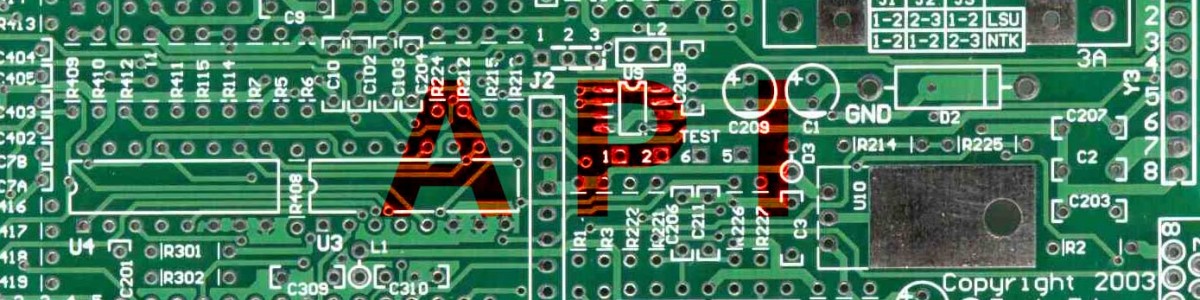The TYPOGRAFFIT API
Table of Contents
1 Introduction
1.1 Main functions
1.2 Basic behavior
1.3 Easiest sample PHP script
1.4 TYPOGRAFFIT WordPress plugin
2 General specs
2.1 Available API protocol
2.2 URL Rules
2.3 Return value
2.4 User authentication
2.5 About MOOD
3 User Auth Methods
3.1 users/register
3.2 users/login
3.3 users/edit
3.4 users/logout
1 Introduction
TYPOGRAFFIT API will enable you to access TYPOGRAFFIT functions over website or network-enabled applications. To be specific user can TYPOGRAFF the text inputs of blog comments or posts. User are also able to use the custom image uploads, or image management console. Most of the TYPOGRAFFIT functions are available.
– Generate image through text.
– Generate different types of “mood” of the image through the text input.
– View, edit, delete, generated images (requires login).
– Allows users to upload, edit, and delete image library (requires login).
First, view the URL below using internet browser.
http://api.typograffit.com/rest_json/posts/generate/body:This%20is%20a%20test
You will see a text string shown below.
{“post_id”:”U0JGIO2cWBKE”}
The string “U0JGIO2cWBKE” will be the ID code for the generated image.
Let’s take a look at what kind of image has been generated.
http://api.typograffit.com/rest_json/posts/getImage/post_id:U0JGIO2cWBKE
*The ID code will be inserted after “post_id:”.
Generated image should appear in your browser.
If you are able to use PHP, you can check the behavior by placing the sample file below.
GitHub : Simple TYPOGRAFFIT API Sample
1.4 TYPOGRAFFIT WordPress plugin (Currently discontinued after 2012)
– We have WordPress plugin available.
– It will run under WordPress 2.5 and above.
– By surrounding the text with ““, it will TYPOGRAFF the text in between.
– The TYPOGRAFFed image result will shown as single line inline within the text.
TYPOGRAFFIT WordPress Plugin
2 General specs
Current API protocol will be REST-JSON. The request provided from client will be handled over HTTP GET or HTTP POST. The data type results from the server side will be given as JSON.
Regarding to JSON, please read the URL below for further information.
http://www.json.org/index.html
TYPOGRAFFIT API is trying as much as possible to comply with REST-JSON, but there are some restrictions or partial extensions.
Each URL of the TYPOGRAFFIT functions will be as follows.
http://api.typograffit.com/rest_json/[resource]/[action]
When handling data over HTTP GET method, it will be shown like this.
http://api.typograffit.com/rest_json/[resource]/[action]/[param1name]:[param1]/[param2name]:[param2]/…
Please handle each parameter using URL encode. (Return-code also available.)
Please use UTF-8 for the character code.
The response given from the API will be in JSON format. The character code will be UTF-8.
On error, the error code will be shown followed by the error message.
{“error”:”Body text must be under 1000 letters.”,”error_code”:”15″}
Please see section “6. Error messages” for further details.
User authentication is required for using some methods.
By user authentication, you will able to use full function of the API we provide.
In order to authenticate you will need to use the “Token” confirmed after “E-mail / Password”. This can be issued after “/users/login” method.
The images distributed over TYPOGRAFFIT will consist a meta-information called “Mood”. Mood is a additional information for categorizing different image expressions (image feelings) .
By re-generating the image results, user can change the “Mood”.
Please see “posts/generate” under section “4. Message methods” for further details.
3 User Auth Methods
3.1 users/register
registering Email / Username / PWD
HTTP Method
GET
params
email as String
password as String
username as String
returns
(Boolean) or error
ex.) http://api.typograffit.com/rest_json/users/register/email:info@example.com/password:testtest/username:TestUser
logging in and getting token
HTTP Method
GET
params
email as String
password as String
returns
(token as String, username as String) or error
note: Token will expire in 2 weeks after it have been published.
ex.) http://api.typograffit.com/rest_json/users/login/email:info@example.com/password:testtest
editing the user’s own profile. (only for logged in users)
HTTP Method
GET
params
username as String
email as String
password as String
token as String
returns
(Boolean) or error
ex.) http://api.typograffit.com/rest_json/users/edit/email:info@example.com/password:testtest/username:TestUser/token:4a834f8e-273c-4550-9424-01c2d2fd7859
logging out and discarding the token. (only for logged in users)
HTTP Method
GET
params
token as String
returns
(Boolean) or error
ex.) http://api.typograffit.com/rest_json/users/logout/token:4a834f8e-273c-4550-9424-01c2d2fd7859
4 Message Methods
generating image from text
HTTP Method
GET
params
body as String
token as String (optional)
use if the user has been logged in.
post_id as String (optional)
use when re-generating an image and rotating “mood”.
no_wrap as Integer (optional)
if set to 1, the image will be generated as one line.
line_width as Integer (optional)
By default, the line width will be set to 800px.
returns
(post_id as String) or error
note: post_id is not an integer. It comes as unique strings such like ‘qYqpTEu1nzSQ’
Assign the previous “post_id” of the image in order to change “Mood”.
Make sure to assign the “token” issued on login, if you want to manage messages using “posts/list, posts/edit, posts/delete“.
ex1.) http://api.typograffit.com/rest_json/posts/generate/token:4a834f8e-273c-4550-9424-01c2d2fd7859/body:test%20string%20blahblahblahblahblah/line_width:300
ex2.) http://api.typograffit.com/rest_json/posts/generate/body:test%20string%20blahblahblahblahblah/no_wrap:1
getting image
HTTP Method
GET
params
post_id as String
token as String (optional)
max_width as Integer (optional)
If this value is set, the image will be resized.
max_height as Integer (optional)
If this value is set, the image will be resized.
returns
(jpeg image) or error
ex.) http://api.typograffit.com/rest_json/posts/getImage/post_id:qYqpTEu1nzSQ
getting info for the message
HTTP Method
GET
params
post_id as String
token as String (optional)
returns
(body as String, width as Integer, height as Integer, private_use as Boolean) or error
ex.) http://api.typograffit.com/rest_json/posts/getInfo/post_id:qYqpTEu1nzSQ
getting the user’s message list.(only for logged in users)
HTTP Method
GET
params
page as Integer (optional)
starts from 1. By default, set to 1.
token as String
returns
(post_ids as Array, max_page as Integer) or error
note: It returns 10 items per page.
ex.) http://api.typograffit.com/rest_json/posts/list/token:4a834f8e-273c-4550-9424-01c2d2fd7859
editing the properties about a message.(only for logged in users)
HTTP Method
GET
params
post_id as String
private_use as Boolean
token as String
returns
(Boolean) or error
ex.) http://api.typograffit.com/rest_json/posts/edit/token:4a834f8e-273c-4550-9424-01c2d2fd7859/post_id:qYqpTEu1nzSQ/private_use:false
deleting a message.(only for logged in users)
HTTP Method
GET
params
post_id as String
token as String
returns
(Boolean) or error
ex.) http://api.typograffit.com/rest_json/posts/delete/token:4a834f8e-273c-4550-9424-01c2d2fd7859/post_id:qYqpTEu1nzSQ
5 Source Image Methods
uploading image
HTTP Method
POST
params
image
phrase as String
token as String
returns
(Boolean) or error
note: As a general rule, uploaded images will be automatically resized their height by 80px. “image” must be posted by enctype “multipart/form-data”.
getting uploaded image(only for logged in users)
HTTP Method
GET
params
source_id as String
token as String
returns
(jpeg image) or error
ex.) http://api.typograffit.com/rest_json/sources/getImage/token:4a834f8e-273c-4550-9424-01c2d2fd7859/source_id:14001
getting info for the uploaded images (only for logged in users)
HTTP Method
GET
params
source_id as String
token as String
returns
(phrase as String, width as Integer, height as Integer, private_use as Boolean) or error
ex.) http://api.typograffit.com/rest_json/sources/getImage/token:4a834f8e-273c-4550-9424-01c2d2fd7859/source_id:14001
getting the user’s upload list. (only for logged in users)
HTTP Method
GET
params
page as Integer (optional)
starts from 1. By default, set to 1.
token as String
returns (source_ids as Array, max_page as Integer) or error
note: It returns 10 items per page.
ex.) http://api.typograffit.com/rest_json/sources/list/token:4a834f8e-273c-4550-9424-01c2d2fd7859
editing the properties about uploaded image.(only for logged in users)
HTTP Method
GET
params
source_id as String
phrase as String
private_use as Boolean
token as String
returns
(Boolean) or error
ex.) http://api.typograffit.com/rest_json/sources/edit/token:4a834f8e-273c-4550-9424-01c2d2fd7859/source_id:14001/phrase:test%20phrase/private_use:false
deleting a uploaded image. (only for logged in users)
HTTP Method
GET
params
source_id as String
token as String
returns
(Boolean) or error
ex.) http://api.typograffit.com/rest_json/sources/delete/token:4a834f8e-273c-4550-9424-01c2d2fd7859/source_id:14001
6 Error Messages
Error Messages for TYPOGRAFFIT REST API
Error Message |
Error Code |
Methods |
|---|---|---|
| Invalid URL. | 01 | – |
| Invalid token. | 02 | – |
| Undefined action. | 03 | – |
| Login required. | 04 | posts/list, posts/edit, posts/delete, sources/*, users/edit, users/logout |
| This E-mail is already registered. | 05 | users/register, users/edit |
| Username is empty. | 06 | users/register, users/edit |
| Username must be under 30 letters. | 07 | users/register, users/edit |
| E-mail is empty. | 08 | users/login, users/register, users/edit |
| E-mail must be under 255 letters. | 09 | users/register, users/edit |
| Invalid E-mail Address. | 10 | users/register, users/edit |
| Invalid email or password. | 11 | users/login |
| Password is empty. | 12 | users/login, users/register, users/edit |
| Password must be in between 5 – 20 letters. | 13 | users/register, users/edit |
| Body text is empty. | 14 | posts/generate |
| Body text must be under 1000 letters. | 15 | posts/generate |
| Post ID is empty. | 16 | posts/generate, posts/getInfo, posts/edit, posts/delete |
| Post ID is invalid. | 17 | posts/generate, posts/getInfo |
| Post not found. | 18 | posts/edit, posts/delete |
| Page does not exist. | 19 | posts/list, sources/list |
| Private Use is empty. | 20 | posts/edit, sources/edit |
| Image height is too short. | 21 | sources/upload |
| Image is empty. | 22 | sources/upload |
| Image upload error! | 23 | sources/upload |
| Image width is too long. | 24 | sources/upload |
| Invalid binary.Check the image is “jpeg”, “png” or “gif” format. | 25 | sources/upload |
| Source ID is empty. | 26 | sources/getImage, sources/getInfo, sources/edit, sources/delete |
| Source ID is invalid. | 27 | sources/getImage, sources/getInfo |
| Source not found. | 28 | sources/delete |
| Phrase is empty. | 29 | sources/upload, sources/edit |
| Phrase must be under 30 letters. | 30 | sources/upload, sources/edit |
| Invalid background color. | 31 | (Reserved) |
| Currently under sever maintainance. Please try again later. | 32 | (Reserved) |
| – | 99 | (Not in above. Reserved.) |